Product defective
Is your product defective, damaged or incomplete? Then we will solve that. Read below what you can do. Please note this page is purely as an aid, the terms of return can be read on our terms page.
Tips
Are you sure your product is broken? We encourage you to review the user guide again. Did not this help? Then see the tips that we have for you by category below.
Bluetooth
Do you have problems with the Bluetooth connection?
Many bluetooth issues are often solved by our roadmap:
1) Remove all unnecessary bluetooth profiles from, for example, your phone, tablet or computer.
2) Turn off bluetooth on your phone, tablet or computer.
3) Turn off and turn on the N-Gear device and activate (if necessary) the Bluetooth mode.
4) Turn on Bluetooth on your phone, tablet or computer and search for a Bluetooth device to connect and choose your N-Gear device.
If this did not work, try to connect to your N-Gear device using a different phone, tablet, or computer, and then repeat steps 1 through 4.
FM Reception
Does your N-Gear device have an FM Tuner, but do you have no reception? Then follow the steps below:
1) Turn off your N-Gear device
2) Move your N-Gear device out or near a window
3) For some FM tuners (such as the BM1), the connecting cable also serves for FM reception.
That is not always clear on the description, but you can always try it out!
4) Turn on your N-Gear device and choose FM Radio mode.
FM reception is regularly disturbed by bad weather or, for example, reinforced concrete. Therefore, try to receive outside or near a window of FM with your N-Gear device. If it works now, your device is not broken, but the FM reception conditions are not ideal.
Microphone
Does not the microphone work? Then follow our roadmap to see what's going on.
1) Turn off your N-Gear device, unplug the power plug and wait 30 seconds.
2) Disconnect the microphone
3) Reconnect the power cord and turn on your N-Gear device.
Wired microphone
4) Connect the microphone to your N-Gear device. If the microphone does not work, go to step 5.
5) Connect any other headphones to your N-Gear device. Do not use a microphone other than headphones. You can also use a headphone as a microphone. For a quick test, a headphone is perfect. If your microphone or earphone does not work as a microphone, go to step 6.
6) Connect your microphone to another device with a microphone input.
Wireless microphone
4) Turn off the microphone.
5) Insert new battery microphone to ensure that it is not in use.
6) Verify that the microphone has the correct frequency for your N-Gear device.
7) Verify that the microphone is not accidentally connected to another device.
8) Turn on the microphone
Did not help any of the steps above than at the bottom of this page our return form.
Sound mutes or not when using microphone
With the help of the Microphone Priority function, you can choose to mute the sound of the music when talking or singing through a microphone.
Current
Do not there be any lights on your N-Gear device? Then try the steps below
1) Make sure you are using the correct adapter. N-Gear has different types of adapaters for different devices in use. Note the voltage and ampere and type of power (AC or DC) of the adapter and what your N-Gear device needs. If necessary, change the adapters and try turning on your N-Gear device.
2) Try another outlet that you are sure it works.
3) Press and hold the power button for 5 seconds. For some N-Gear Devices, in some cases, it may be necessary to hold the button for a little longer.
4) Does your N-Gear device have a battery? Recharge your N-Gear product completely and then try again. The charging time may vary from 1 o'clock to 12 o'clock.
If you have tried the above steps, there is a chance that the adapter or N-Gear device is broken.
No Sound
Does everything seem to work but does not sound from your N-Gear device?
Then the overheating protection is probably activated. This way you can let your device work again:
1) Unplug the power cord
2) Wait approximately 30 minutes to cool your N-Gear device.
3) Plug in the power plug and turn on your N-Gear device.
4) See power
Return form
Has none of the above tips helped you? Then the chance is that your N-Gear device is broken. Fill out the return form and send it to us with your product (s).
Click here for the return form